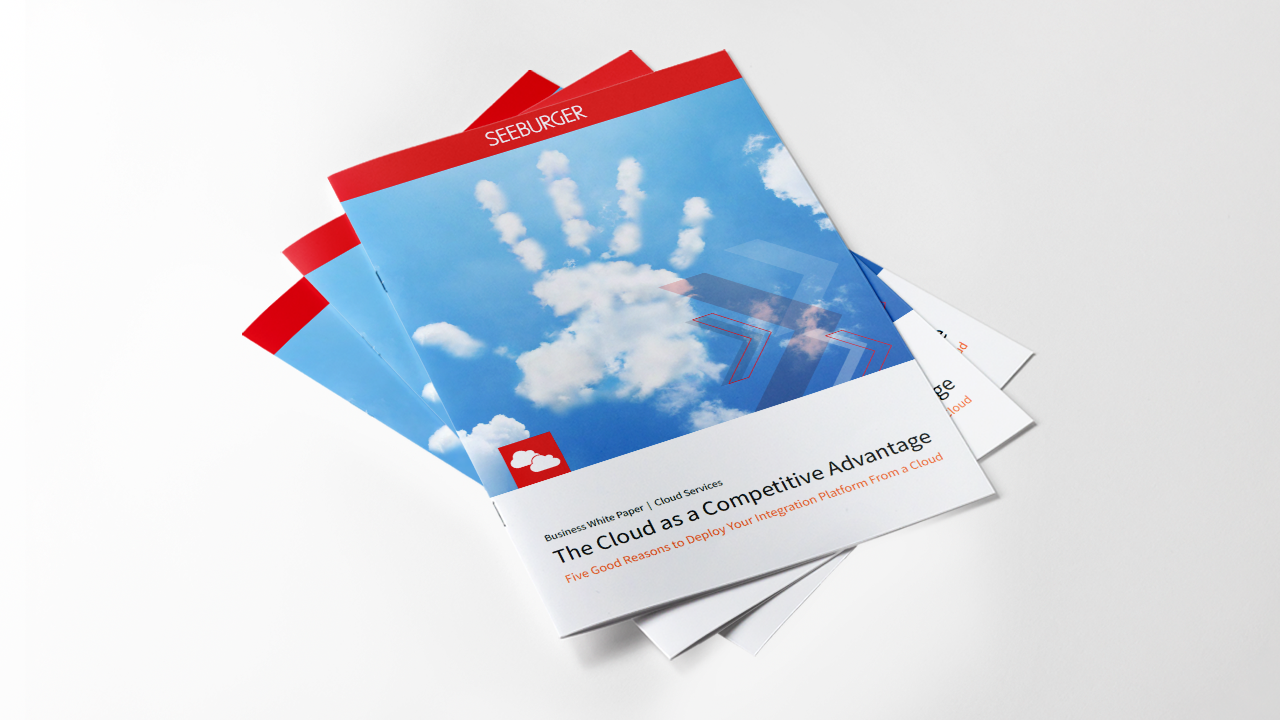An Introduction to Cloud Migration
Cloud deployment is no longer an option but a necessity to stay competitive and agile. Discover the key pillars of a seamless cloud migration.
1. Executive summary: Cloud Migration
Cloud migration refers to the process of moving digital assets, such as data, applications, workloads and processes, and their supporting technologies and infrastructures from on-premises or traditional and local data centers to cloud-based environments. This migration involves transferring these resources to cloud infrastructures and platforms, where they can be hosted, managed and scaled by a cloud provider. Cloud migration may also include moving data and applications from one cloud provider to another. After the migration, the systems can either remain unchanged or be continuously optimized and modernized.
2. What does cloud migration mean?
Consider the following scenario to illustrate the underlying concept. An individual possesses a collection of photographs and videos stored locally on their mobile device, which they aim to share with acquaintances through Google Drive. The process entails uploading these media files to the cloud-based application, which renders them accessible to other authorized individuals. In this scenario, the act of transferring personal photos, which constitute data, into the cloud is a relatively straightforward cloud migration. Conversely, when an enterprise is confronted with managing an extensive array of applications and technologies, often numbering in the hundreds or thousands, the process becomes notably more intricate and comprehensive than the simple execution of a few user-initiated actions.
Cloud migration offers numerous benefits, including scalability, cost-efficiency, agility, business continuity and disaster recovery capabilities. However, it also presents challenges, such as data security, compliance and the necessity to adapt to new cloud-specific technologies and management practices. Moreover, successful cloud migration projects necessitate effective change management strategies that involve thorough planning, assessment and execution to ensure a seamless transition to the cloud environment while achieving the desired business outcomes. Learn more about all these aspects in the following sections.
3. Why migrate to the cloud?
Some primary motivations behind migrating to the cloud are advanced security measures, cost reduction and infrastructure optimization it offers. Cloud migration allows organizations to transition from a capital expenditure model to an operational expenditure model, diminishing the reliance on costly equipment within in-house data centers. The detailed advantages of cloud migration will be discussed in the following sections.
Especially in dynamic environments, cloud technology allows businesses to easily scale their resources up or down based on demand to reduce costs and effort. Last but not least, cloud providers regularly improve their services and security measures through regular security patches and software updates. This ensures that businesses have access to modern technologies and the latest software versions without the need for complex, manual and costly upgrades.
What is legacy infrastructure?
Legacy infrastructure refers to outdated, often obsolete and aging technology systems, hardware, software and architectures that are still in use within an organization. These systems may have been in place for a long time, possibly decades, and have not kept pace with recent rapid advancements in technology. Legacy infrastructure can encompass a variety of components, including servers, networking equipment, operating systems, databases and applications.
Traditional infrastructures are commonly maintained on-premises, signifying their physical presence within the facilities or geographical sites of a company. As an illustration, numerous enterprises house their data centers on-premises, often within the same premises where their workforce is situated. Cloud migration comes into play in means of modernization to limit and eliminate risks associated with legacy technology:
- The maintenance and support costs for legacy infrastructure can be significantly higher because it can be costly to find qualified personnel with expertise in older technologies. Additionally, sourcing spare parts for outdated hardware can become challenging and expensive. The original manufacturers or developers may have discontinued support and updates for legacy systems, leaving organizations without critical assistance or resources.
- Legacy systems are also more vulnerable to security threats and attacks because they lack the latest security updates. Older systems may also lack essential security features, such as advanced encryption and authentication methods, increasing the risk of data breaches and unauthorized access. Cyber criminals often target legacy systems due to these vulnerabilities, making them attractive entry points for cyber attacks.
- In addition to the security gaps, legacy systems may also lack robust business continuity strategies, such as data backup and recovery measures. This increases the challenge of safeguarding critical data and recovering it in case of system failures or disasters.
- Legacy systems lack incompatibility and may not easily integrate with modern software and hardware, limiting an organization’s ability to adopt new technologies and adapt to changing business needs and market demands. Especially with the wealth of software often in place at one company or between partners, integration can often be a critical factor that allows for smoother, more efficient and reliable connections. Frequent system failures, downtime and maintenance can disrupt business workflows and cause productivity losses.
- Outdated technology systems lack the agility, scalability and flexibility needed to promptly adjust business operations in response to rapidly changing market demands. These legacy systems typically store data across various localized data centers, which contrasts with cloud-enabled businesses that can seamlessly access their data and assets through a single source.
Users of legacy systems face a significant competitive disadvantage, as they not only struggle to respond promptly to customer demands but also fail to maintain pace with cloud-enabled businesses that enjoy the various advantages offered by cloud technology.
Cloud migration as a competitive advantage
As opposed to the disadvantages of legacy infrastructure, cloud technology offers several advantages that can provide organizations with a significant competitive edge. These benefits contribute to a more agile, cost-effective and innovative environment, which can help companies outperform their competitors. Cloud service users don’t need to worry about security compliance, business continuity, profitability, time-to-market and sustainability requirements, because many components of a typical cloud service already meet these requirements or have the necessary prerequisites.
Having mentioned the security gaps of legacy systems above, cloud computing can contribute to IT security in several ways, enhancing the overall security posture of organizations. With the increasing value of data, companies increasingly need to protect their (sensitive) data from internal and external threats such as cyber attacks or ransomware.
- Cloud service users benefit from advanced security features as cloud providers use strong encryption protocols to secure data between the company’s IT and the cloud server, while data stored in the cloud is typically encrypted using robust encryption algorithms, and encryption keys are managed securely to prevent unauthorized access. Built-in firewalls and access control lists filter and control network traffic, ensuring only authorized entities can access the resources. Not at least, cloud platforms offer Identity and Access Management (IAM) tools that enable organizations to manage user access, enforce strong authentication methods (e.g., multi-factor authentication), and assign fine-grained permissions based on roles and responsibilities applying the least-privilege-principle.
- Regular security updates reduce the risk of known vulnerabilities being exploited by attackers. Cloud providers are responsible for patch management, ensuring that their services and underlying infrastructure are kept up to date with the latest security patches.
- Cloud providers often grant compliance tools and reports to help organizations meet regulatory requirements specific to their industry, helping to reduce the risk of non-compliance-related fines and penalties.
- Automated backups and snapshot features allow organizations to schedule regular backups, simplifying data recovery and providing an added layer of protection against data loss, while cloud providers maintain data redundancy by replicating data across multiple data centers located in different geographic regions. This redundancy ensures data availability and fault tolerance.
- Virtual Private Clouds (VPCs) create secure network environments, isolating resources and enhancing network security, while cloud services often support secure communication protocols like HTTPS and VPNs for encrypted data transfer and secure access to resources.
Using cloud technology can significantly enhance your business continuity by providing various features and capabilities that ensure the availability of critical systems, data, and applications, even in the face of disruptions or disasters.
- Disaster recovery is easier with cloud technology than with legacy systems. Cloud data centers are designed to be resilient to natural disasters and other disruptions, often featuring redundant power, cooling and network connectivity to minimize downtime, which suggests high availability. Many cloud services support failover and redundancy configurations, allowing for the automatic switching to redundant resources or data centers in the event of a failure.
- Even if everything is running smoothly in the cloud, prepare well and thoroughly for the worst. Cloud environments offer the capability to create test and development environments, allowing organizations to simulate disaster recovery scenarios and fine-tune their continuity plans without impacting live systems.
A cloud is not bound to a physical location and allows for remote accessibility and hence enables remote work and access to critical systems and data from anywhere with an internet connection. This is extremely favorable in an international environment, as cloud-based collaboration tools and communication platforms enable teams to work together efficiently, irrespective of their physical locations around the world, so that business can run 24/7.
Cloud services can significantly reduce your time-to-market by offering various tools, resources and advantages that streamline the development, testing and deployment of new products, services or software. Time-to-market, i.e., the period between developing and launching a product, is a decisive factor for creating scalable business models and defending your market position share long term. To remain competitive, companies must guarantee immediate availability and be able to rely on maximum scalability both up and down.
This time advantage allows the company with the shortest time to market to erect barriers to entry that make it difficult for competitors to bring their products or services to customers. This gives that company the opportunity to position itself as a pioneer in a new market and to significantly shape and influence that market for all players before competitors can counter with an equivalent competitive offering.
- Cloud providers offer the ability to scale resources up or down quickly based on demand. This agility ensures that your infrastructure can accommodate increased workloads during product launches without the need for extensive hardware procurement and setup, which saves money at the same time. With legacy architecture, there is a constant requirement for full computing power, necessitating the availability of all resources around the clock. In contrast, within a cloud-based environment, a company can efficiently scale up resources during a certain timeframe required for computational tasks, subsequently scaling down resource allocation for the remainder of the day. This implies that, thanks to consumption-based cost models, a company only has to pay for what is actually consumed.
- Cloud platforms offer tools for automating various aspects of development and deployment. Automation can significantly speed up time-to-market in various ways by streamlining processes, reducing manual tasks and improving overall efficiency. This includes automated testing, continuous integration and continuous delivery (CI/CD) pipelines. Automation accelerates the release of new products and services and their updates, which helps accelerate innovation.
- Cloud services provide on-demand access to a wide range of resources, such as computing power, storage and databases. This eliminates the need to procure and provision hardware, which can be time-consuming, and allows businesses to start building and testing products immediately. On-demand access plays a pivotal role in accelerating product development, improving scalability and supporting the growth and innovation of organizations across many industries.
- Cloud providers offer various managed services, such as managed databases, machine learning and analytics. These services enable businesses to leverage advanced technologies without spending time on infrastructure management, speeding up the development of innovative products. In other words, managed services can accelerate time-to-market by offloading several operational and management tasks to third-party experts, allowing businesses to focus on their core competencies and rapidly bring products and services to market.
Profitability results from security, business continuity and a faster time-to-market. Getting the balance between cost and performance might be a challenge, but cloud technology saves money while making no compromises in security, scalability and flexibility, comprehensive functions and immediate availability. Cloud migration requires monetary and organizational efforts short term, yet a business’s IT contributes to long-term success and cloud services are one solution that helps increase the profit margin in the long run.
- Economies of scale are a key driver of competitive advantage and profitability in many industries. They refer to cost advantages a business can achieve as it increases the scale or size of its operations. Talking about cloud services, the advantage of economies of scale refer to shared infrastructure. Cloud providers maintain massive data centers with extensive hardware and resources. By serving a vast number of customers, they can share the costs of acquiring, maintaining, and upgrading this infrastructure. This makes it more cost-effective for each individual customer compared to owning and managing their own on-premises infrastructure. In simple terms, cloud infrastructure costs are spread over a huge number of users.
- Cloud service users may also benefit from economies of knowledge as providers accumulate extensive expertise in managing and maintaining their infrastructure, as well as security and compliance best practices. Customers can tap into this expertise without the need for in-house specialists. Having said that, SEEBURGER has 20 years of experience and expertise in providing cloud services to 3.000 satisfied customers.
- Businesses using cloud services avoid the significant upfront capital expenditures associated with building and maintaining their physical data centers, servers and networking equipment. This frees up capital for other investments and operational expenses.
This financial freedom allows companies to reallocate resources strategically, funneling capital into areas such as research and development, marketing and talent acquisition, thus improving profitability by accelerating time-to-market and driving innovation. The cost-efficient pay-as-you-go model ensures resources are used efficiently, reducing operational waste and enhancing financial resilience, ultimately fostering a more competitive and forward-thinking business environment.
Cloud services can push sustainability in many ways, helping individuals and organizations reduce their environmental footprint. While cloud services offer several sustainability advantages, it's important to note that the sustainability benefits depend on how users and organizations utilize these services. They must adopt eco-friendly practices and use the available tools to maximize the environmental benefits of cloud computing.
- Cloud service providers invest heavily in energy-efficient data centers and infrastructure. They use advanced technologies, such as server virtualization and dynamic resource allocation, to maximize the utilization of computing resources. This leads to a reduction in energy consumption and greenhouse gas emissions compared to traditional on-premises data centers.
- The advantages of a shared economy and economies of scale along with scalability mentioned before do not only contribute to cost cutting as the total costs are spread over a huge number of users. This also encourages resource sharing among the users in big resource pools so that resources must not be individually produced for each user but can rather be shared. At the same time, it minimizes resource underutilization and helps distribute workloads efficiently, whereas in traditional IT setups, organizations often overprovision hardware and software to accommodate peak demand, which can lead to substantial underutilization during off-peak periods.
- Cloud services can significantly reduce e-waste production by changing the way we use and manage computing resources. With cloud services, the heavy lifting of computing is shifted from individual devices to data centers. This means that end-user devices such as laptops, tablets, and smartphones don't become obsolete as quickly. Cloud service providers invest in high-quality, durable hardware with longer lifespans for their data centers. They have the expertise and resources to properly maintain and upgrade this equipment, ensuring that it remains efficient and reliable for a more extended period. Overall, this supports a circular economy, where electronic products are designed with the goal of reuse, refurbishment, and recycling. By extending the useful life of hardware and minimizing the need for constant replacement, cloud services reduce the overall e-waste produced.
Trends and compelling events pushing cloud migration
Upon conducting a thorough examination of the advantages associated with cloud services as a means to gain a competitive edge, the focus now shifts to an exploration of the tangible and compelling events and trends propelling the adoption of cloud services.
- The trend toward artificial intelligence (AI) is one of the factors significantly pushing businesses to move their IT infrastructure and operations from on-premises to the cloud. AI and machine learning workloads often require significant computational resources, which can vary based on the complexity of tasks. Cloud providers offer scalable computing power through services, allowing businesses to easily adjust resources to meet AI requirements. This flexibility is hard to achieve on traditional on-premises servers. Especially when approaching this internationally, cloud technology can be beneficial. Businesses looking to deploy AI solutions globally can leverage cloud providers' data center presence in various geographic regions, ensuring low-latency access to AI services and global coverage. Not at last to mention, businesses can easily integrate AI with other cloud services, such as analytics, databases and IIoT. Cloud ecosystems provide a unified environment for different aspects of AI applications.
- As technology evolves, so too does the expertise of hackers and cyber criminals. The unexpected surge in remote work and reliance on digital platforms due to unforeseen events has created prime targets for cyber criminals. Moreover, governments worldwide are intensifying their focus on end-user data protection, adding to the regulatory pressure on companies to handle data responsibly. As mentioned earlier, experienced cloud providers boast the highest and most current security standards, supported by certifications, which offer proven and comprehensible assurances of their security measures.
- The shortage and lack of skilled labor is also a significant factor pushing businesses to migrate to the cloud from an on-premises infrastructure. Especially when looking at EDI, a proven technology that has been in use for many years and has established itself in so many industries (i.e., legacy systems), the scarcity of skilled professionals can make it challenging for organizations to effectively manage these systems in-house. Cloud providers offer EDI-as-a-Service solutions that simplify the complexity of traditional EDI setups. Cloud-based EDI solutions frequently encompass pre-configured connectors, data transformation utilities, and partner administration functionalities. This comes at a time when the procurement and recruitment of proficient EDI workforce, capable of managing legacy systems, face growing challenges due to a diminishing talent pool and the retirement of existing professionals.
- The escalating prevalence of remote work practices in various geographic regions and industries, alongside the persistent globalization trend necessitating the seamless and efficient collaboration of geographically dispersed teams, has compelled businesses to migrate to the cloud. This is because cloud services allow employees to access their work tools, applications, and data from any location with an internet connection and work together in real-time environments. With cloud services, employees can use a variety of devices to access work applications and data. This flexibility aligns with the diverse range of devices employees use for remote work.
- The need to migrate to the cloud and the compelling event pushing this can be found internally within a business. A "cloud-first strategy" is an approach by which an organization gives precedence to the utilization of cloud computing and cloud-based services for a range of IT projects and solutions. The initial preference for any new IT initiative or technology deployment is to investigate and employ cloud-based solutions ahead of considering on-premises alternatives. The principal objective of a cloud-first strategy is to capitalize on the advantages offered by cloud computing.
It's important to note that a cloud-first strategy doesn't mean that all IT operations must be moved to the cloud immediately. Rather, it signifies a preference for considering cloud solutions as the first choice and conducting a thorough evaluation of their suitability for a given project. Organizations typically assess their existing IT landscape, future goals and regulatory compliance needs to determine the extent of their cloud adoption within the context of a cloud-first strategy.
4. Cloud migration deployment model
Choosing the right deployment model for cloud migration involves careful consideration of an organization’s specific needs, existing infrastructure as well as goals and strategy.
The first step involves assessing the current IT environment, which is a crucial starting point for determining the right deployment model for the cloud migration. This assessment shall include careful evaluation of existing resources, applications and workloads, performance metrics, skills, personnel and business objectives as well as a thorough data and budget analysis. Also, legal and compliance requirements that pertain to the industry and organization play a vital role as data privacy, security and regulatory considerations may impact the cloud migration decisions at an early stage. Documenting these findings will serve as the foundation for informed decision-making when selecting the most suitable cloud deployment model. It is also important to choose a model offering all the integration capabilities needed to create a comprehensive integration landscape at a scale suitable for the businesses’ goals.
After analyzing the existing IT environment and taking into account the necessary requirements and objectives, the cloud migration team will proceed to assess various deployment models to determine which one aligns most effectively with these factors.
Private Cloud
A private cloud is a cloud computing environment that is exclusively dedicated to a single organization, whether it's a business, government entity, or any other kind of institution. This means, that the entire server or specific server racks in the cloud data center are dedicated to one single organization. Computing resources, such as servers, storage, and networking, are provisioned and maintained for the exclusive use of the organization owning the cloud. They are not shared with other organizations or the general public.
Depending on the customer's needs, some cloud providers may house the dedicated hardware in the organization's own data center while retaining responsibility for its management. Private clouds provide many of the benefits of cloud computing, such as scalability, flexibility, and self-service capabilities, while also offering a higher degree of control, security, and privacy. They are typically used by organizations that have specific security and compliance requirements or need to have complete control over their data and infrastructure. Private clouds can be hosted on-premises within an organization's data centers or hosted by third-party providers.
Hyperscaler
Hyperscalers are also known as public clouds and are a traditional model. The term “hyperscaler” is short for “hyper-scale cloud provider” or “hyperscale data center operator” and describes the largest and most influential companies providing cloud computing services and operating data centers on a massive scale. These companies have extensive infrastructure and vast data centers with an enormous number of servers and storage systems. Hyperscalers are known for their ability to deliver cloud services on a global scale, serving a wide range of customers, from individual consumers to large enterprises.
Notable hyperscale cloud providers such as Amazon Web Services (AWS), Microsoft Azure, Google Cloud Platform (GCP) and IBM Cloud are among those recognized. SEEBURGER offers preconfigured connectors for these providers and many more, adaptable to any cloud environment. The BIS Platform can be deployed in any public cloud, which reduces operational costs and drives efficiency with reliable business IT services, so that data is where it needs to be both instantly and securely.
Hybrid Cloud
Hybrid cloud is a deployment model for cloud computing that combines on-premises infrastructure, private cloud services, as well as public cloud services. This means that in a hybrid cloud deployment model, some workloads and data are hosted in a private cloud or on-premises data center, while others are hosted in a public cloud environment. Regarding cloud migration, hybrid cloud implies that a company transfers certain data and applications to a data center provided by a cloud service vendor while retaining others within the company’s own data center.
This establishes a unified "hybrid" architecture facilitating the functioning of applications, allowing organizations to leverage the benefits of both private and public clouds while maintaining a level of integration and orchestration between them.
The strategic adoption of hybrid cloud during cloud migration is frequently favored, given its enhanced flexibility, enabling businesses to cater to distinct needs and requirements. Some organizations opt for this model based on company policies or regulations related to data residency.
Multicloud
Multicloud refers to the use of multiple cloud computing services or platforms from different cloud providers. In terms of cloud migration, this is the process of migrating applications and data to different cloud providers.
Rather than depending on a sole cloud provider, organizations implementing a multicloud strategy utilize services and resources from different providers tailored to their specific requirements. This enables an organization to deploy workloads using a cloud provider specializing in the relevant type of service. For instance, an organization might host its application server in one cloud while managing database operations in another.
These cloud services can include infrastructure as a service (IaaS), integration platform as a service (iPaaS) and software as a service (SaaS), explained in the following.
5. Operating models
iPaas
Integration Platform as a Service, or iPaaS for short, is a cloud-based solution designed to streamline and facilitate the integration of disparate systems and applications within an organization. It serves as a comprehensive middleware enabling the seamless connection and communication between various software applications, data sources and services, regardless of their location or underlying technology. This operating model acts as a unifying layer, providing a centralized platform where organizations can design, deploy and manage integrations without the need for extensive coding or infrastructure management. It supports the entire lifecycle of integrations, from design and development to deployment, monitoring and maintenance. By offering a scalable and flexible environment, iPaaS empowers businesses to adapt to evolving integration needs.
Cloud migration to an iPaaS platform refers to the process of transitioning an organization's integration infrastructure to a cloud-based iPaaS solution. This migration involves moving away from traditional on-premises integration methods or legacy middleware systems to leverage the benefits of a cloud-based integration platform. This kind of cloud migration allows businesses to streamline their integration processes by taking advantage of a scalable, flexible and easily accessible cloud environment. The migration typically involves moving integration workflows, connectors and data transformations to the iPaaS platform, enabling seamless connectivity between various applications, systems and data sources. This shift to iPaaS can enhance agility, reduce infrastructure costs and provide centralized management and monitoring capabilities for integration tasks. It aligns with the broader trend of organizations adopting cloud-based solutions to optimize their IT infrastructure and support digital transformation initiatives within their ecosystems.
IaaS
Infrastructure as a Service (IaaS) is a category of cloud computing that provides virtualized computing resources over the Internet. In an IaaS model, users can rent or provision virtualized hardware resources such as computing power, storage and networking from a cloud service provider rather than owning and maintaining physical infrastructure. IaaS offers a scalable and flexible solution, allowing businesses to dynamically adjust their computing resources based on demand. Users have control over operating systems, applications and some networking components, while the cloud provider is responsible for managing the underlying infrastructure, including servers, storage and data center facilities.
The migration to IaaS is commonly known as the "lift and shift" approach. In this migration model, an application is transferred from an organization's data center to the computing, storage and networking infrastructure in a cloud provider's data center, ideally with minimal modifications. This approach will be explained in more detail later on.
SaaS
Software as a Service, or SaaS for short, is a cloud computing service model delivering software applications over the internet on a subscription basis. In a SaaS model, users can access and use software applications hosted by a third-party provider rather than installing and maintaining the software locally on their own computers or servers.
SaaS cloud migration involves transferring both the data and functionality of an application, currently hosted in a company’s on-premises data center, to a cloud-based application provided by a cloud service provider. In practical terms, this means transitioning entire business processes, such as accounting operations. For instance, if an organization presently manages accounting processes through an on-premises general ledger accounting application maintained by their IT department, a SaaS migration would entail adopting a cloud provider's accounting application. This cloud-based solution, continuously maintained and updated by the provider, operates in their data center and is accessed by the organization’s employees through a web browser. This migration not only shifts the application but also involves a change in the operational and maintenance model, with the cloud provider assuming responsibility for ongoing updates and patches.
Fully managed service
A fully managed service in cloud migration refers to a cloud computing service or solution that is provided and maintained entirely by a cloud service provider. In the context of migration, it means that the provider assumes responsibility for all aspects of the service, including infrastructure provisioning, configuration, maintenance, monitoring, updates and security.
Opting for a fully managed service can significantly simplify the process for organizations. Instead of managing the intricacies of infrastructure, software and other components themselves, businesses can delegate these responsibilities to the cloud service provider. This allows organizations to focus more on their core competencies and applications, relying on the expertise of the provider to handle the operational aspects of the migrated services.
Fully managed services can include various offerings, such as fully managed databases, serverless computing, managed Kubernetes clusters and more. The level of management can vary depending on the service and provider, but the overarching goal is to offload operational tasks to the provider, allowing the organization to benefit from reduced complexity, improved scalability and often enhanced security and reliability.
6. Cloud migration 101 – theory into practice
Types of cloud migration
The type of cloud migration that a company opts for depends on the type of resources they want to migrate, their migration goals and the data’s destination. In the following sections, we’ll explain three scenarios.
Data center migration
A data center migration in the context of cloud migration refers to the process of relocating existing IT infrastructures and data from physical, on-premises data centers or mainframes to the servers of a cloud provider. This type of migration allows businesses to more efficiently manage their IT resources, scale flexibly, and leverage the benefits of cloud computing platforms.
It is crucial to carefully plan and execute this process to avoid potential issues and ensure a smooth transition. High-capacity networks are the preferred choice for moving data center resources to the cloud. However, in cases where a robust network is not available, resources can still be migrated conventionally by initially transferring them to high-capacity disks and "Data Box" devices. Subsequently, these physical storage devices are sent to the cloud provider, who then uploads the data onto their servers.
Hybrid cloud migration
The hybrid cloud migration model is suitable for companies seeking to retain certain resources within on-premises data centers and servers while selectively transitioning others to the cloud. This scenario may arise when, for example, a company aims to maximize the value derived from in-house data center equipment while concurrently adhering to industry standards and legal compliance requirements.
A hybrid cloud environment uses:
- On-premises data centers, which are the traditional, physical infrastructure owned, operated and maintained by the organization itself
- Private clouds that exclusively belong to one organization and which can be located either on-premises or hosted by a third-party cloud provider
- Public cloud services provided by external vendors over the internet and available for use by the general public, such as Amazon Web Services, Microsoft Azure and Google Cloud Platforms.
Hybrid cloud migration typically involves moving specific workloads, applications or data sets between these environments based on the organization's requirements. This approach allows businesses to take advantage of the scalability, flexibility, and cost-effectiveness of public cloud services while retaining certain sensitive or critical workloads on-premises or in a private cloud for security and compliance reasons. Hybrid clouds also prove beneficial for cloud-to-cloud backups, wherein local data serves as a solution for emergency recovery in a public cloud in the event of a failure in the local data center.
However, the migration process involves careful planning, integration of different cloud environments and often the use of technologies that enable seamless communication and data transfer between the on-premises infrastructure and the various cloud components.
Cloud-to-cloud migration
Cloud-to-cloud migration refers to the process of moving data, applications or workloads from one cloud environment to another. Unlike traditional migration scenarios where the movement occurs between on-premises data centers and the cloud, this kind of migration involves transferring resources between two distinct cloud platforms or services.
As cloud computing continues to gain widespread adoption and many enterprises embrace a multicloud approach, the prevalence of cloud-to-cloud migration is increasing. In such cases, organizations, recognizing the benefits of utilizing multiple cloud services, may choose to transfer resources seamlessly from one cloud to another. Effectively overseeing resources across multiple cloud platforms may appear challenging, yet employing a centralized management tool such as an integration platform enables seamless and user-friendly control through a unified interface.
Besides a multicloud approach, other reasons to move resources between clouds may include a cloud vendor change or geographic expansion. When expanding business, it often makes sense to use cloud data centers located in a specific region for improved performance and compliance with local regulations.
In contrast to the multicloud approach, some organizations may also consider to move the other way around and consolidate their cloud resources by moving data and applications from multiple cloud providers to a single provider for easier management and cost efficiency. This is also considered a cloud-to-cloud migration.
Cloud migration strategies
Cloud migration summarizes a diverse spectrum of business technology strategies, spanning from straightforward migrations with minimal adjustments to applications and virtual machines (rehosting) to comprehensive overhauls of the entire digital infrastructure (redesign or platform change). These migration strategies, often referred to as the "six Rs of migration," represent the most prevalent approaches in cloud migration. Which strategy to choose often depends on the company’s migration readiness.
The following six strategies are not necessarily contrary but may also complement one another in specific cases, depending on the migration objectives and business requirements.

Refactoring involves making modifications to the existing code, architecture or design of applications to optimize them for the cloud environment. Unlike rehosting or replatforming, which focus on moving applications with minimal changes, refactoring goes a step further by restructuring and enhancing the application to fully leverage cloud-native features.
The goal of refactoring is to improve the performance, scalability and efficiency of applications in the cloud, taking advantage of services like serverless computing, microservices architecture and other cloud-specific functionalities. This process often involves rewriting or reorganizing codes, adopting cloud-native development practices and optimizing the applications which are subject of the migration for better resource utilization.
While refactoring may require more time and resources as compared to migration strategies that require less effort, it offers the potential for long-term benefits, such as improved agility, reduced operational costs and the ability to adapt to evolving business requirements. This is why the driver behind adopting this strategy are often business requirements that can only be fulfilled by cloud functionalities and features that are not given by the current landscape, such as auto scaling or serverless computing. Refactoring is particularly suitable for organizations looking to fully embrace the advantages of the cloud and build applications that are optimized for this cloud environment. However, it is also the costliest strategy out of the six.
As mentioned above, replatforming is a cloud migration strategy whereby organizations move their applications to the cloud with some adjustments to make use of certain platform-specific features or optimizations. Also known as "lift, tinker and shift," this approach involves making moderate changes to the existing applications to better align them with the target cloud platform.
As an extended strategy of rehosting, which involves a direct transfer of applications to the cloud with none to minimal modifications, replatforming may involve adjusting the application architecture, optimizing performance, and taking advantage of specific cloud services. The overall objective is to improve the application's compatibility with the cloud environment and to leverage some of the benefits offered by the chosen cloud platform, such as scalability, reliability and cost-effectiveness. This strategy is also suitable for conservative companies aiming to build long-term confidence in the cloud.
Replatforming strikes a balance between the speed of migration, similar to rehosting, and the optimization of applications for cloud-native features. This strategy is often chosen when organizations want to realize some immediate benefits of the cloud while minimizing the complexity of a full-scale application redesign.
Repurchasing refers to the replacement of an existing software applications or services with new ones offered by a cloud service provider. This approach involves discontinuing the use of on-premises software or applications and adopting cloud-based alternatives, which may be provided by the same or a different vendor.
Repurchasing can take different forms, such as replacing traditional software licenses with Software as a Service (SaaS) solutions or transitioning from self-managed databases to Database as a Service (DBaaS) offerings. The motivation behind repurchasing is often driven by the advantages of scalability, flexibility and cost-effectiveness offered by cloud services, as well as to benefit from the continuous updates and improvements provided by cloud vendors.
This strategy can result in a significant shift in how organizations manage and utilize their software tools, providing opportunities for efficiency gains and cost savings while leveraging the features of cloud-native solutions. However, the challenge is that the team is unfamiliar with the new code and needs to be trained to use the new cloud-based platform.
Rehosting, in the context of cloud migration, refers to a strategy where existing applications and their associated data are moved from an on-premises environment to the cloud without significant modifications. Also known as "lift and shift," this approach involves transferring applications and workloads to the cloud infrastructure with minimal changes to their architecture or functionality in order to achieve a fast ROI.
The primary goal of rehosting is to quickly migrate applications to the cloud, taking advantage of the cloud provider's infrastructure without the need for extensive redesign or reconfiguration. While rehosting offers a relatively straightforward migration path, it may not fully leverage the cloud's capabilities in terms of scalability, efficiency and cost optimization. It is often chosen when the main priority is a rapid and low-risk migration, and there is a plan to optimize the applications for cloud benefits in subsequent phases. This means that the rehosting approach is ideal for companies that take a conservative approach and do not have a long-term strategy for using advanced cloud functions.
Retaining involves maintaining the current IT landscape and environment. Choosing not to migrate to a cloud environment is a valid cloud strategy in itself. For certain companies, embracing the cloud might not be practical at the moment. Perhaps there are compliance restrictions preventing data outsourcing or a recently upgraded application that doesn't warrant immediate migration prioritization. In such cases, it's advisable to defer the discussion on cloud computing to a later date. Any migration undertaken should align with the strategic needs and migration readiness of your company.
In the context of cloud migration, "retiring" refers to the process of decommissioning or phasing out certain applications, services or infrastructure components that are no longer deemed necessary or useful. This strategy involves identifying and discontinuing legacy systems, software, or hardware that may be obsolete, redundant, or incompatible with the goals of the cloud migration initiative. Hence, these parts, components or systems of the legacy infrastructure are not carried over into the cloud.
Retiring can be a strategic part of the overall cloud migration plan as it helps streamline the IT landscape, reduce maintenance costs, and eliminate outdated technologies. By retiring legacy systems or applications, organizations can focus on optimizing and migrating the most relevant and valuable components to the cloud.
In essence, retiring in cloud migration involves a deliberate decision to sunset specific IT assets that are no longer contributing to the organization's objectives, making way for more efficient and modern solutions in the cloud environment.
Cloud migration – an action plan
Having chosen a suitable strategy for your business’ needs, requirements and objectives, it is now time to put theory into practice.
The motives and extent of migration can vary, but the essential process consistently involves the same steps. Furthermore, the primary objective of migration should always be to attain the agility and cost savings offered by the cloud while ensuring the security of data and application processes throughout and after the migration. Typically, a migration program is categorized into three main phases: preparation, actual migration including testing and go-live, and follow-up post-migration, since migrating to and modernizing in the cloud represent an ongoing process that requires continuous optimization.
Organizations have multiple options when initiating their cloud migration. They can opt for a do-it-yourself approach utilizing their existing workforce. Alternatively, they may collaborate with a public cloud provider, taking advantage of their migration tools. Another viable option is engaging third-party migration partners to offer technical expertise and support during the process.

The following chapters layout the general steps that should always be involved in a cloud migration program regardless of the above.
Assessment and planning
The initial step required for a migration program involves understanding the existing IT landscape, including its gaps and weaknesses. This serves as the basis for innovation within a company. It is essential to assess and evaluate the current IT infrastructure, applications and data. The areas identified for improvement will drive the cloud migration initiative. Additionally, the organization may uncover redundant applications and other infrastructure components that are no longer necessary in the cloud, as outlined in the retiring section. It is important to include relevant stakeholders in the initial assessment and planning, as well as those directly impacted by the new IT infrastructure.
Following the identification of gaps, the migration team will define clear goals and objectives for the cloud migration, ensuring they are specific to and aligned with the company’s individual requirements. This extends beyond considerations of cost savings, scalability and performance improvements. Subsequently, these goals and objectives must be incorporated into a well-defined and realistic timeline.
In conclusion, the final step of the initial assessment and planning involves deciding on the appropriate cloud deployment model based on organizational needs and determining the approach for undertaking the migration. The organization can either choose to execute the migration internally or opt for the expertise of a third-party cloud services provider.
Security and compliance
Throughout the whole process of cloud migration, it is vital to keep security and compliance measurements in mind. By addressing security and compliance considerations, organizations can enhance the overall security posture of their cloud environment and meet regulatory requirements. It's essential to involve security experts, perform regular assessments and stay informed about evolving security threats and compliance standards. This includes the following aspects and considerations:
- In the context of data protection and privacy during cloud migration, it is imperative to implement robust measures. First and foremost, organizations must engage in a meticulous process of data classification, identifying and categorizing sensitive information. This step ensures that appropriate security measures can be tailored to the specific nature and importance of the data. Encryption becomes a critical component in safeguarding data integrity, applied both during transit and while at rest. By implementing encryption protocols, organizations can effectively shield their data from unauthorized access. Furthermore, adherence to privacy regulations such as GDPR and HIPAA is paramount. Understanding the implications of these regulations on data handling and storage in the cloud is essential to ensure compliance and maintain the privacy rights of individuals.
- Effective Identity and Access Management (IAM) is fundamental for securing cloud environments. Organizations need to deploy robust measures for authentication and authorization, employing strong mechanisms to ensure only authorized individuals gain access. Fine-grained access controls play a crucial role in restricting unauthorized entry, enhancing the overall security posture. Additionally, defining and enforcing IAM policies is imperative to guarantee that access to resources is carefully controlled. By implementing these measures, organizations can establish a secure IAM framework that not only verifies the identity of users but also ensures that access is granted based on well-defined policies, minimizing the risk of unauthorized access and potential security breaches.
- Network security requires careful attention to safeguard against potential threats. To control and monitor traffic effectively, organizations should configure network security groups and firewalls. These aid in preventing unauthorized access and fortifying the overall security of the cloud environment. Designing a secure Virtual Private Cloud (VPC) architecture is paramount. This involves the careful isolation and segmentation of resources within the cloud, enhancing the resilience of the network against potential breaches and ensuring a robust foundation for secure data transmission and storage.
- Compliance management is a critical aspect of organizational governance, demanding systematic approaches to ensure adherence to industry standards and regulations. Enabling and regularly reviewing audit trails is essential, providing a means to monitor and track activities for compliance purposes. These audit logs serve as a valuable resource for identifying potential issues and maintaining a transparent record of actions. Moreover, organizations must comprehend and strictly adhere to industry-specific compliance frameworks pertinent to their business. Whether it's PCI DSS or ISO27001, understanding these frameworks is crucial for implementing the necessary controls and practices that align with regulatory requirements, thereby fostering a culture of accountability and regulatory compliance.
- In navigating the dynamic landscape of cloud migration, risk management plays a pivotal role in fortifying an organization's cyber security posture. This begins with a comprehensive risk assessment, systematically identifying potential threats and vulnerabilities. Mitigation measures are then implemented to proactively address these risks, ensuring a resilient defense against potential security breaches. Simultaneously, effective patch management is crucial for maintaining the security of software and systems. Regular updates that include the latest security patches are imperative, serving as a proactive measure to address known vulnerabilities promptly. By combining risk management practices with diligent patch management, organizations can create a robust security framework that minimizes potential risks and enhances the overall resilience of their cloud infrastructure.
- Employee training is essential, focusing on imparting knowledge about security best practices and emphasizing the distinctive elements of cloud security. Likewise, fostering user awareness is critical in promoting adherence to security policies. Encouraging users to actively report any security concerns ensures a collaborative and vigilant approach towards identifying and addressing potential threats. Through a combination of targeted employee training and ongoing user awareness campaigns, organizations can establish a culture of security consciousness, thereby contributing to the overall resilience of their operations in the cloud environment.
- Comprehensive documentation of security configurations, policies and procedures is essential for ensuring transparency and a clear understanding of the organization's security posture. This documentation serves as a valuable resource for both internal teams and external stakeholders. Furthermore, regular generation of compliance reports is necessary to provide insights into the organization's adherence to security standards and regulatory requirements. These reports not only facilitate internal audits and assessments but also serve as a means of transparent communication with external entities, fostering trust and accountability in the organization's commitment to maintaining a secure and compliant operational environment.
Data migration
The process of data migration in cloud migration begins with a thorough assessment of the data to be migrated. During the assessment, considerations include the data’s volume and format, as well as security aspects. The actual data migration employs methods such as direct transfer or the shipment of physical devices. Throughout this phase, careful attention is given to minimizing downtime and ensuring the integrity of the data. Once the data is successfully migrated, comprehensive testing is conducted to identify and remedy any issues, and performance tests are executed to verify that applications meet expected benchmarks in the new cloud environment. This phase is critical in guaranteeing a seamless transition and optimal functionality.
Application migration
The process of application migration is a multifaceted endeavor that initiates with an assessment of each application's compatibility with the chosen cloud environment. This involves scrutinizing the intricacies of each application and determining an appropriate migration strategy, which could include methods such as rehosting, refactoring, re-platforming or retiring applications deemed obsolete. Throughout the migration process, close attention must be paid to ensuring the continued functionality of applications, minimizing disruptions, and addressing any unforeseen challenges that may arise. Comprehensive testing is conducted to assess the performance of migrated applications, and adjustments are made as necessary. Simultaneously, training programs are implemented to equip IT staff and end-users with the skills required for navigating and utilizing the newly migrated applications effectively. This intricate process not only guarantees a successful transition but also lays the foundation for ongoing optimization in the cloud environment.
Testing
Testing is a pivotal phase in the cloud migration process, encompassing both pre- and post-migration evaluations. Before the migration, comprehensive testing is conducted to identify potential issues that might arise during the transition. This proactive approach allows for the resolution of any challenges before they impact the live set-up and the planned strategy can be tested in a safe environment. Post-migration, the focus shifts to performance testing, ensuring that applications meet the predefined benchmarks in the new cloud environment. This involves assessing the efficiency, responsiveness, and overall functionality of the migrated applications to guarantee optimal performance. By conducting rigorous testing throughout the migration journey, organizations can address vulnerabilities, streamline processes, and ultimately ensure a smooth and successful migration to the cloud.
Deployment
After thorough testing, the deployment is the actual go-live and involves the execution of the crafted migration plan, facilitating the seamless transition of applications and data to the cloud environment. This critical step demands precision and adherence to the established timeline in order to minimize any potential disruptions. Simultaneously, a vigilant monitoring process is initiated to closely track the migration, promptly addressing any unforeseen issues that may surface during the deployment. This hands-on monitoring ensures that the migration proceeds as planned and allows for immediate intervention to rectify challenges, maintaining the integrity and continuity of the operational environment in the cloud. Through strategic execution and thorough oversight, organizations can navigate the deployment phase with confidence and effectiveness in realizing the benefits of cloud migration.
Training and documentation
In the training and documentation phase of cloud migration, emphasis is placed on equipping IT staff, end users and other relevant stakeholders with the essential knowledge and skills required to proficiently navigate the newly implemented cloud-based systems. This involves conducting training sessions that cover the functionalities, interfaces and operational procedures within the new environment, maintaining a smooth migration. Comprehensive documentation is generated during this phase, serving as a valuable resource for future reference and troubleshooting. This documentation encapsulates critical information, guidelines and best practices, empowering users to independently address issues and optimize their utilization of the cloud-based systems and applications. By fostering a well-informed user base through training and comprehensive documentation, organizations can enhance the overall effectiveness and sustainability of their cloud migration.
Post-migration validation
Following the migration to the cloud, undertaking post-migration validation becomes imperative to guarantee the effective and optimal operation of the recently embraced cloud environment. It is essential to conduct meticulous checks to validate the successful migration and operation of all data and applications on the new cloud systems, ensuring both data integrity and consistency. To assess the success of the migration, a comparison between predefined performance metrics, goals, and benchmarks can now be made with the newly established cloud setup. This step is pivotal in ascertaining that the cloud infrastructure aligns with the anticipated outcomes of the migration, reflecting not only the technical integrity but also the achievement of performance objectives set during the planning phase.
Continuous improvement
In the phase of continuous optimization, it is imperative to implement ongoing strategies aimed at enhancing performance, reducing costs, and improving the overall efficiency of the cloud environment. This involves the regular review and updating of configurations, a process essential for adapting to evolving needs and leveraging advancements in cloud technologies. Continuous optimization ensures that the cloud infrastructure remains aligned with organizational objectives and stays responsive to dynamic business requirements. Additionally, incorporating an approach towards hypercare after go-live becomes crucial. This involves heightened monitoring and support immediately after the deployment phase to promptly address any issues or challenges that may emerge, providing an extra layer of attention during the critical early stages of the cloud implementation. Such a proactive approach reinforces the reliability and effectiveness of the cloud environment, fostering a resilient and well-maintained infrastructure over time.
The extend of continuous improvement also depends on the extent of this previous cloud migration. Depending on the strategy used, perhaps even more applications, infrastructure components and data may be transitioned to the cloud in a following cloud migration initiative.
What are possible challenges in cloud migration?
Besides all the advantages and opportunities offered by cloud migration as stated previously, it is important to mention that without thorough planning, cloud migrations can become time-consuming and costly. With appropriate planning and the selection of the right cloud provider or migration expert team, however, the risk of facing any of the challenges discussed in this chapter can be kept to a minimum.
Overall, the scale and scope of risks and challenges associated with a migration project depends on the company’s resources, business requirements and IT capabilities and well as the chosen strategy and the scope of the migration itself.
It is crucial to pinpoint and effectively address technical complexities within your existing systems. For instance, certain applications may have interdependencies, and relocating one application without considering others could lead to operational disruptions. Older systems might lack compatibility with cloud environments, necessitating substantial modifications or even complete redevelopment. The risk of potential outages or downtimes induced by temporary offline status for applications pose serious consequences for application performance and customer retention, particularly in the absence of proper backup or resource allocation. In this means, the company’s data is exposed to major risks. Some data may not be available or there may be a risk of a data security breach. One possible strategy to mitigate or minimize this risk is to establish a secure test environment before the actual migration and maintain a comprehensive and secure data backup to address potential losses arising from technical complexities and obstacles. The implementation of security controls such as privileged access and application encryption is also beneficial.
The migration of a substantial number of applications to the cloud introduces scalability challenges, demanding careful and incremental effort in the planning process. Notably, transferring extensive volumes of data to the cloud becomes a time-consuming task, particularly in scenarios where bandwidth is limited. In the event of post-migration issues, the process of reverting to the previous state can be intricate and time-intensive.
The transition to the cloud transcends being merely an IT-focused initiative; it has the potential to profoundly impact the overall business strategy, exemplified by the adoption of a cloud-first approach. This strategic shift involves prioritizing the utilization of cloud-based solutions, emphasizing scalability, flexibility, and cost-effectiveness. A cloud-first strategy not only streamlines IT operations but also fundamentally reshapes how organizations approach technology as an integral part of their business strategy. Beyond immediate operational benefits, such as increased efficiency and reduced infrastructure costs, embracing the cloud becomes a strategic enabler for broader business goals. Besides the advantages presented by a cloud-first approach and the fact that adopting the cloud within a business may also affect the whole company beyond the IT department, it is also worth mentioning that the initiative may come with more effort and more thorough planning than initially counted in. If the team does not take this into account in a comprehensive approach the cloud migration may not unfold its full potential across the company causing discord between stakeholders’ different and individual interests and needs.
7. How SEEBURGER can help
SEEBURGER has 20 years of cloud experience and serves 3.000 satisfied customers in the cloud. Deploy your BIS Platform in any public cloud, such as AWS or in the SEEBURGER Cloud. Reduce operational costs and drive efficiency with reliable business IT services. Bring your business into the data-driven world by making sure your data is where it needs to be, instantly and securely. SEEBURGER supports you according to your needs and requirements.